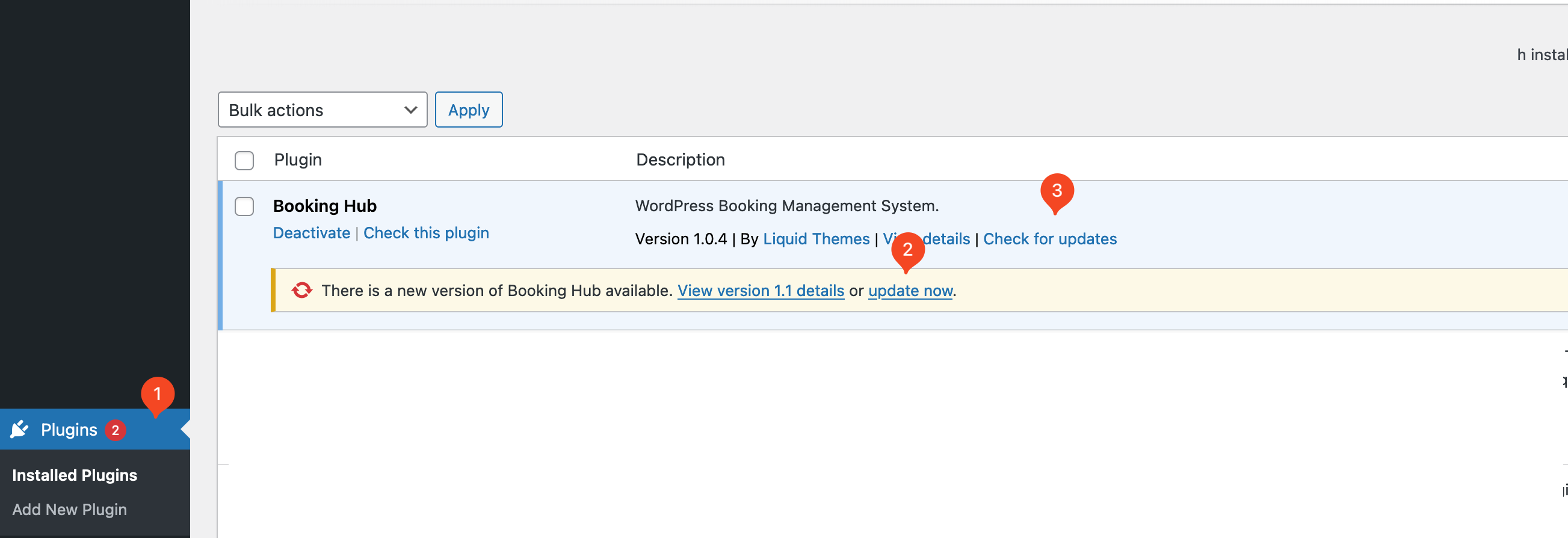Keeping BookingHub up to date is simple—but a few key precautions will help ensure a smooth experience.
⚠️ Before You Begin
Backup everything: Always perform a full system backup, including your database, before updating. Custom file changes: If you’ve modified BookingHub’s core files, those changes will be overwritten during the update. We strongly recommend applying customizations via child themes or additional files.
⚙️ Automatic Update
Navigate to the Plugins page in your WordPress dashboard.
If an update is available, you’ll see a notification.
Optionally, you can manually check for updates using the Check for Updates button.
📁 Manual Update
In your WordPress dashboard, go to Plugins and note your current version.
Compare it with the latest release.
Create a backup of your site and database.
Upload the updated plugin files to
/wp-content/plugins/booking-hub, or use the plugin upload feature in the dashboard.
📌 With each update, we provide a detailed changelog to keep you informed.