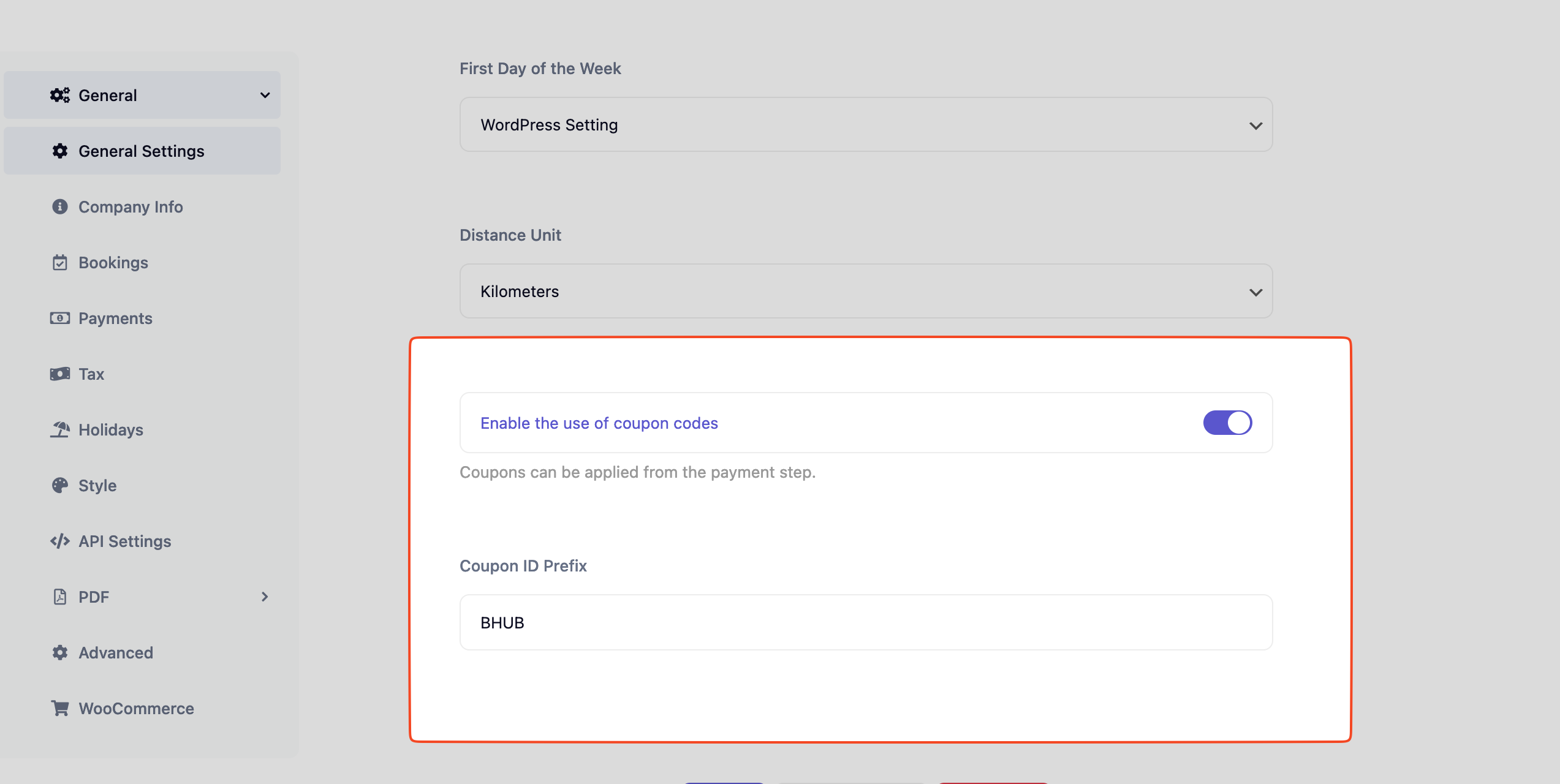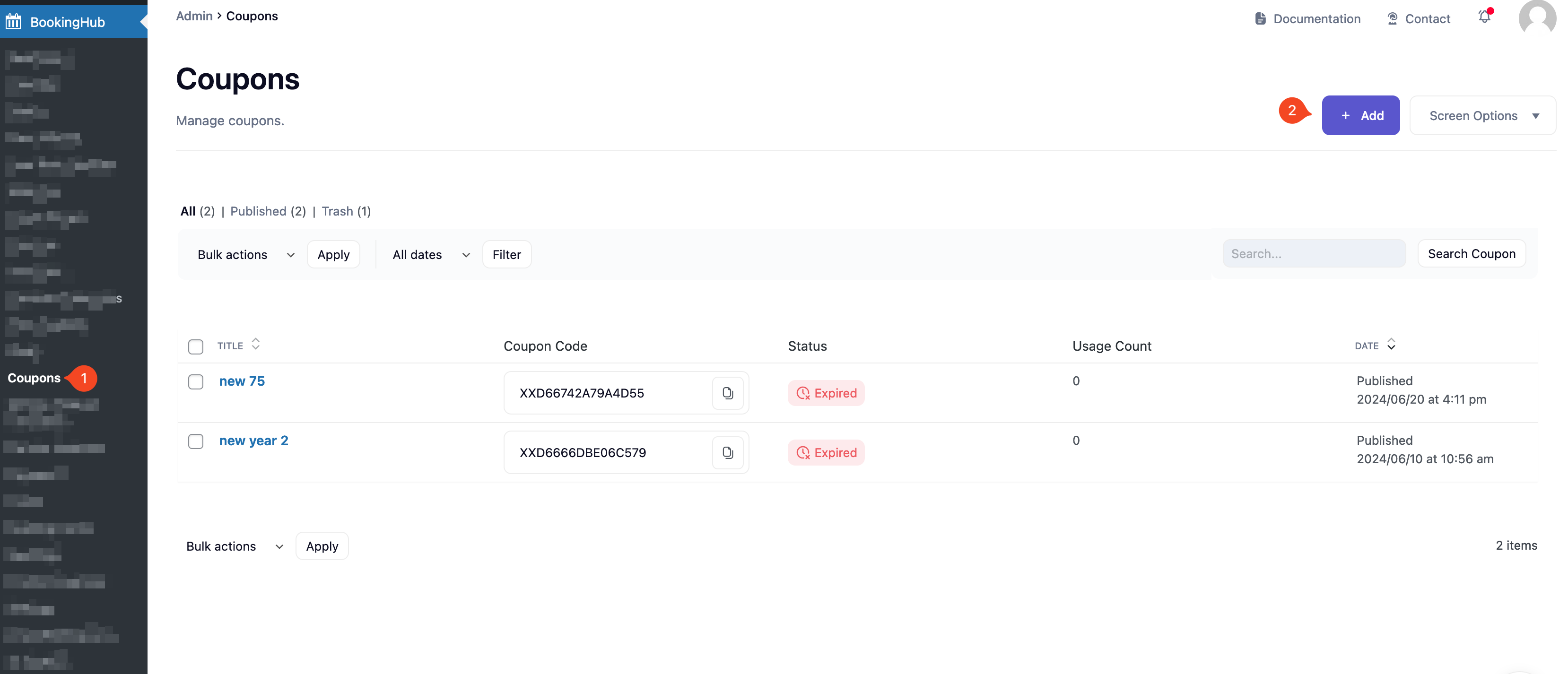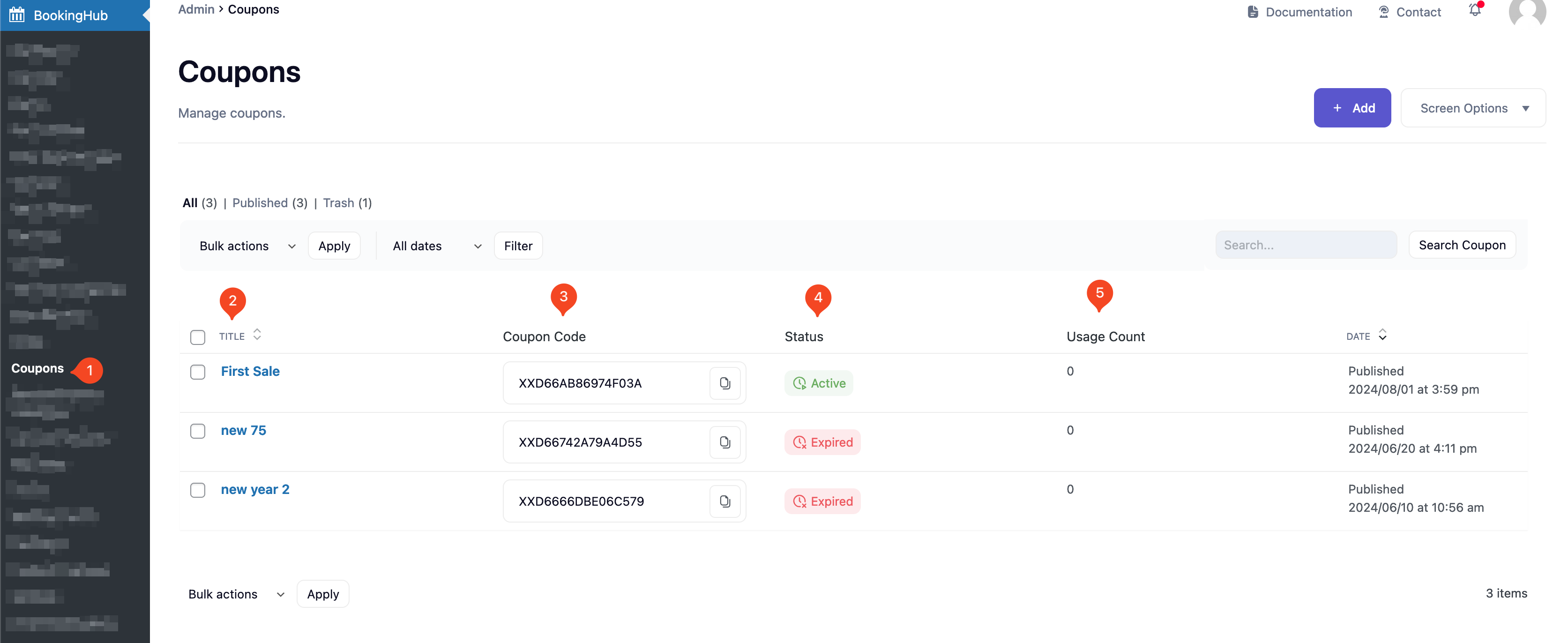Create Coupon
- Navigate to BookingHub -> Coupons
- Click “Add” button.
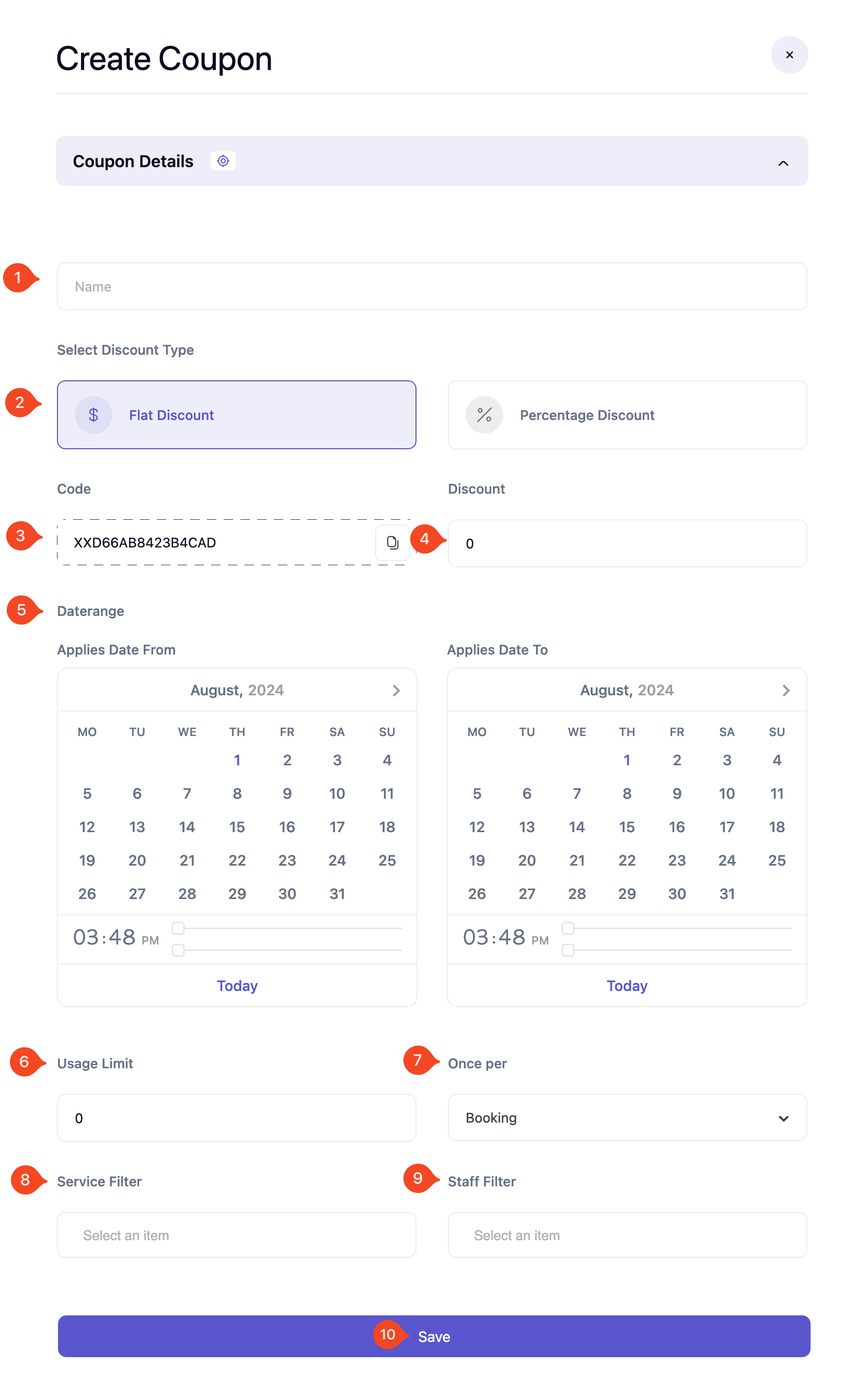
- Name: Enter name for coupon.
- Select Discount Type: Flat or Percentage
- Code: Code generating automatically but you can define as you want.
- Discount: Discount value
- Daterange: Date range for which the discount will be valid
- Usage Limit: The code is invalid when this limit is exceeded
- Once per: Choose how to reduce the limit
- Service Filter: limit the coupon usage to one service
- Staff Filter: limit the coupon usage to one staff
- Save!