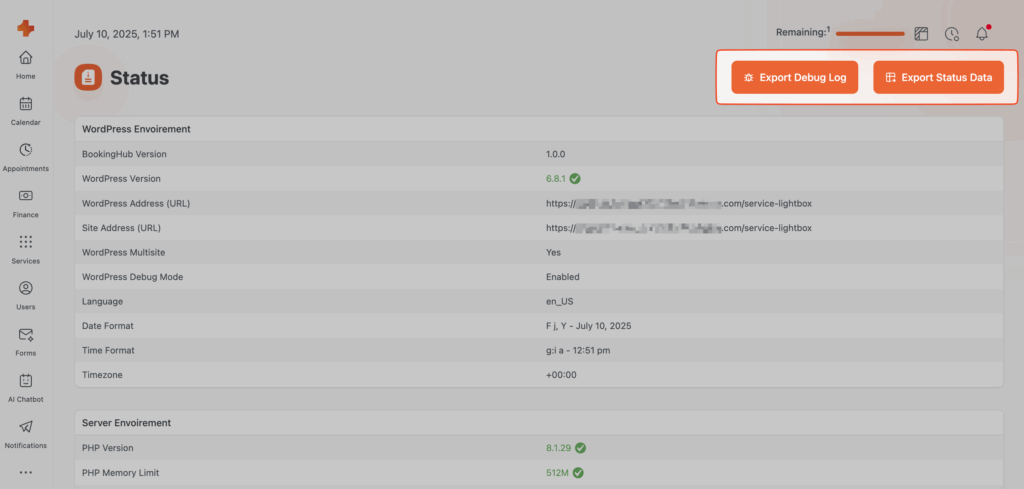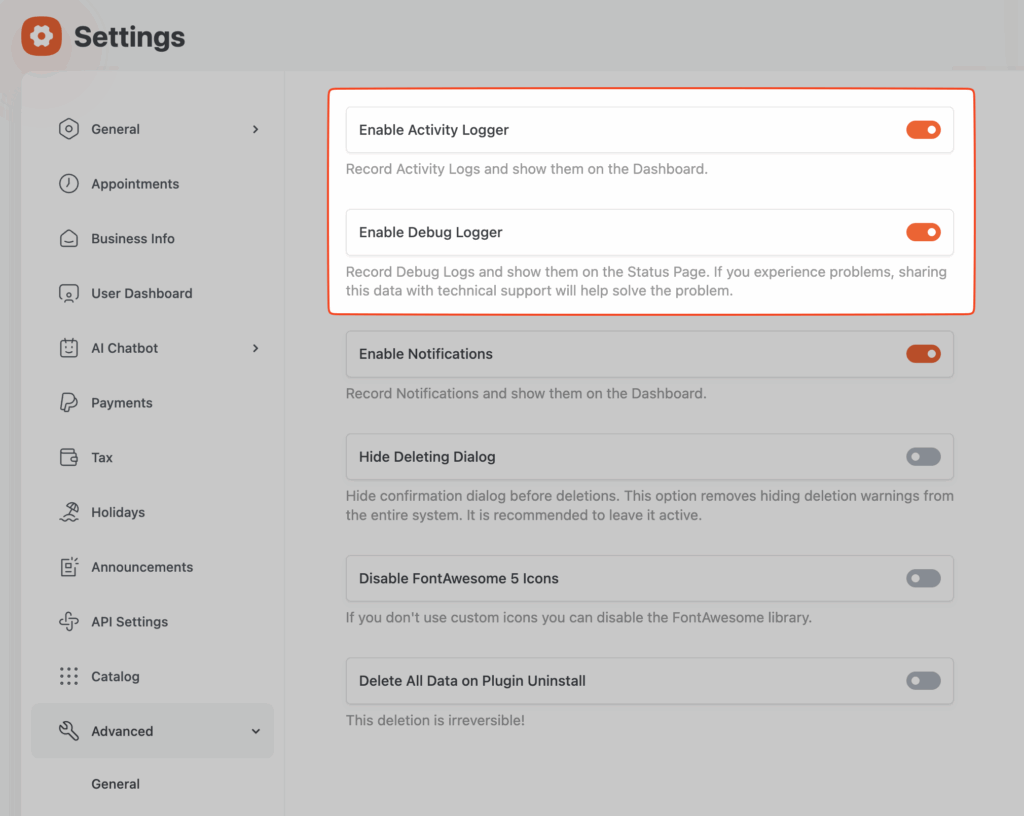In some support cases, the team may request system records to help diagnose issues. Here’s how to easily provide them:
🔍 Download System Reports
Go to BookingHub → Status
Click Export Debug Log and Export Status Data
Send these files to the support team to assist with troubleshooting.
🚫 No System Log Records?
If no system records are available, your activity and debug logs are likely turned off.
To enable them: