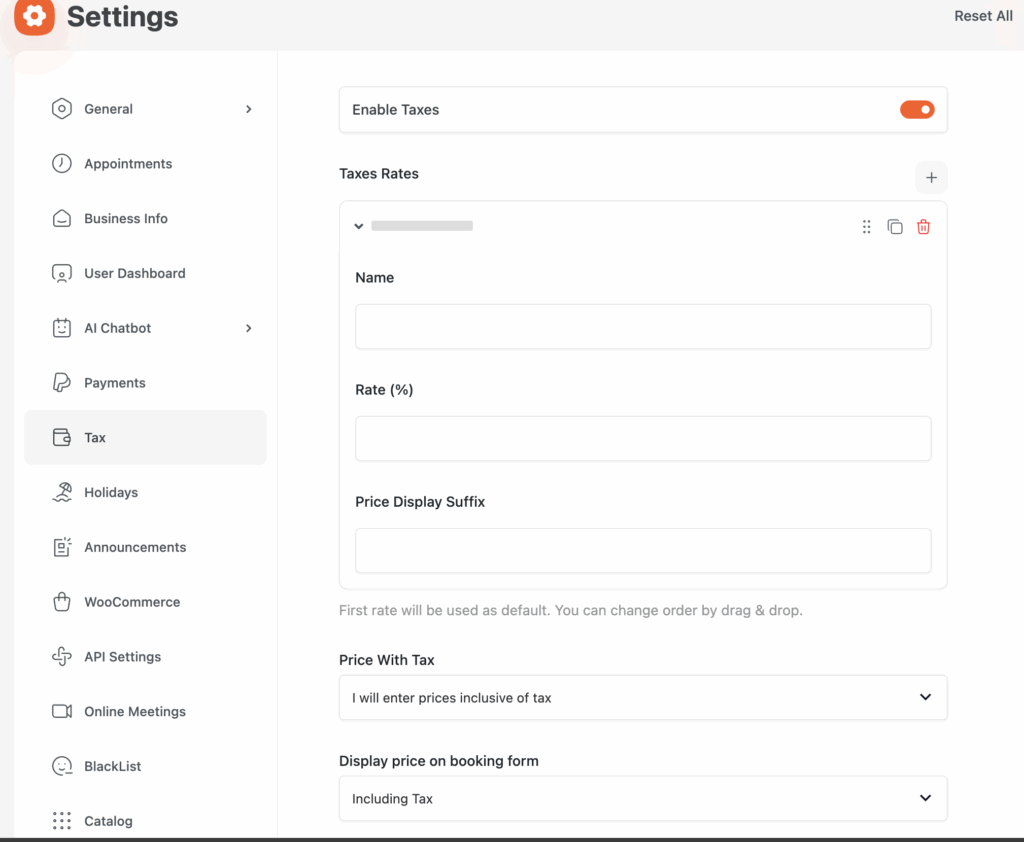To configure taxes in BookingHub, follow these steps for a smooth setup:
1. Enable Tax Settings
Toggle the Enable Taxes option to activate tax management features.
2. Add Tax Rate Rules
Use the Add Tax Rate Rule function to define your applicable tax rates.
Specify rules based on location, percentage, and any relevant conditions.
3. Choose Tax Display Preferences
Set whether your prices should display as tax inclusive or tax exclusive.
This determines how your charges appear to customers during booking.
4. Control Customer Pricing Visibility
Decide whether customers see prices including or excluding tax based on your business needs and compliance requirements.