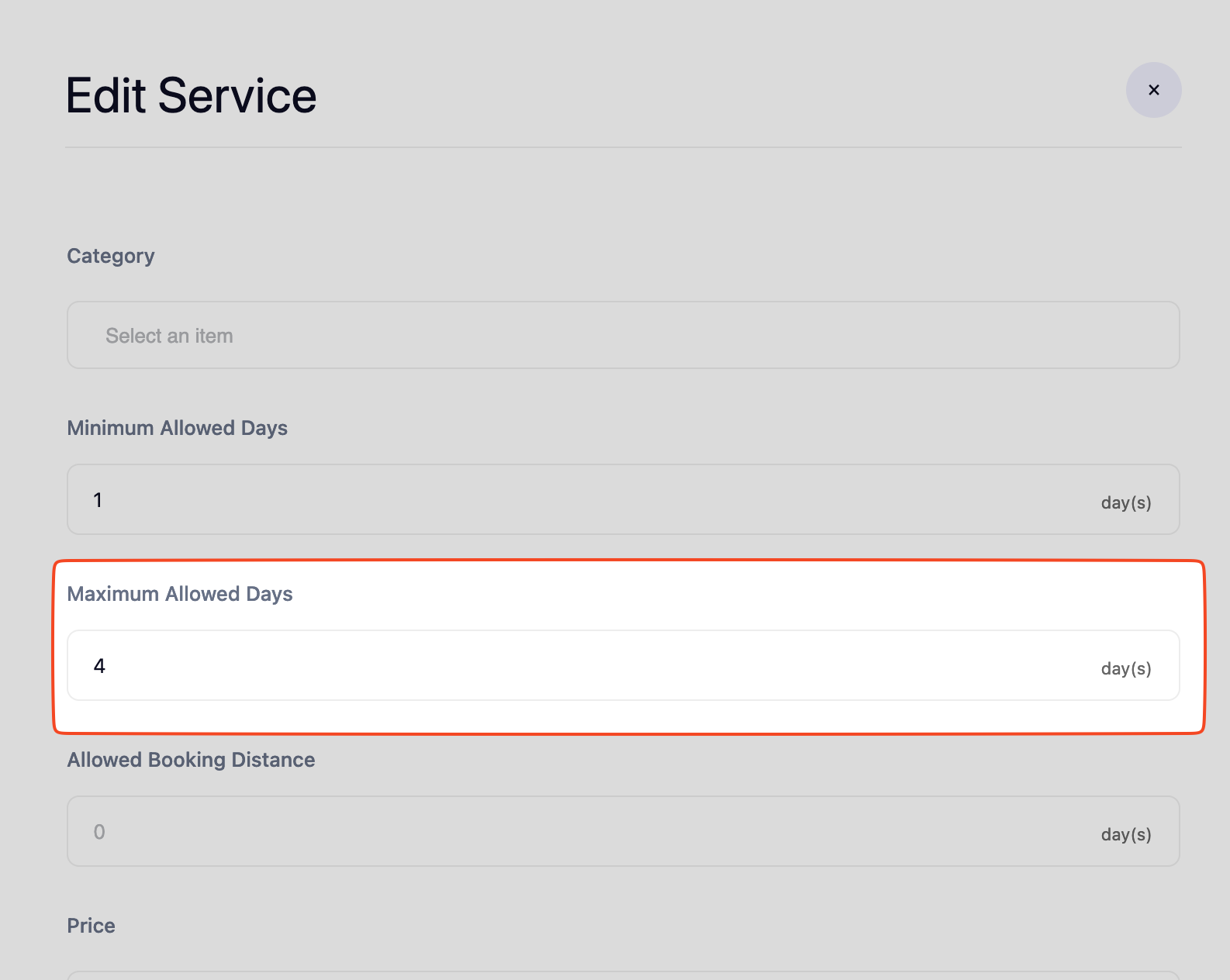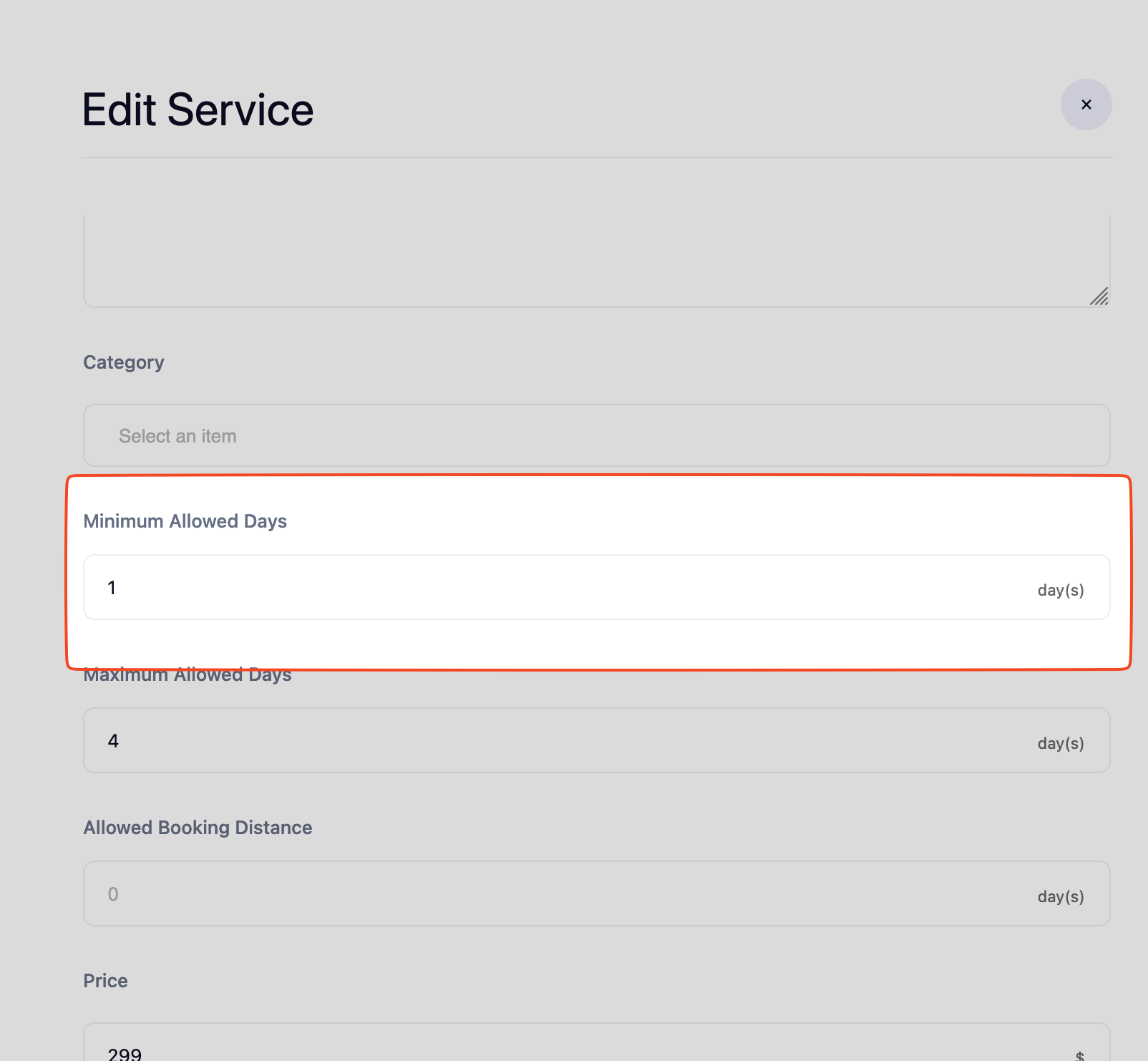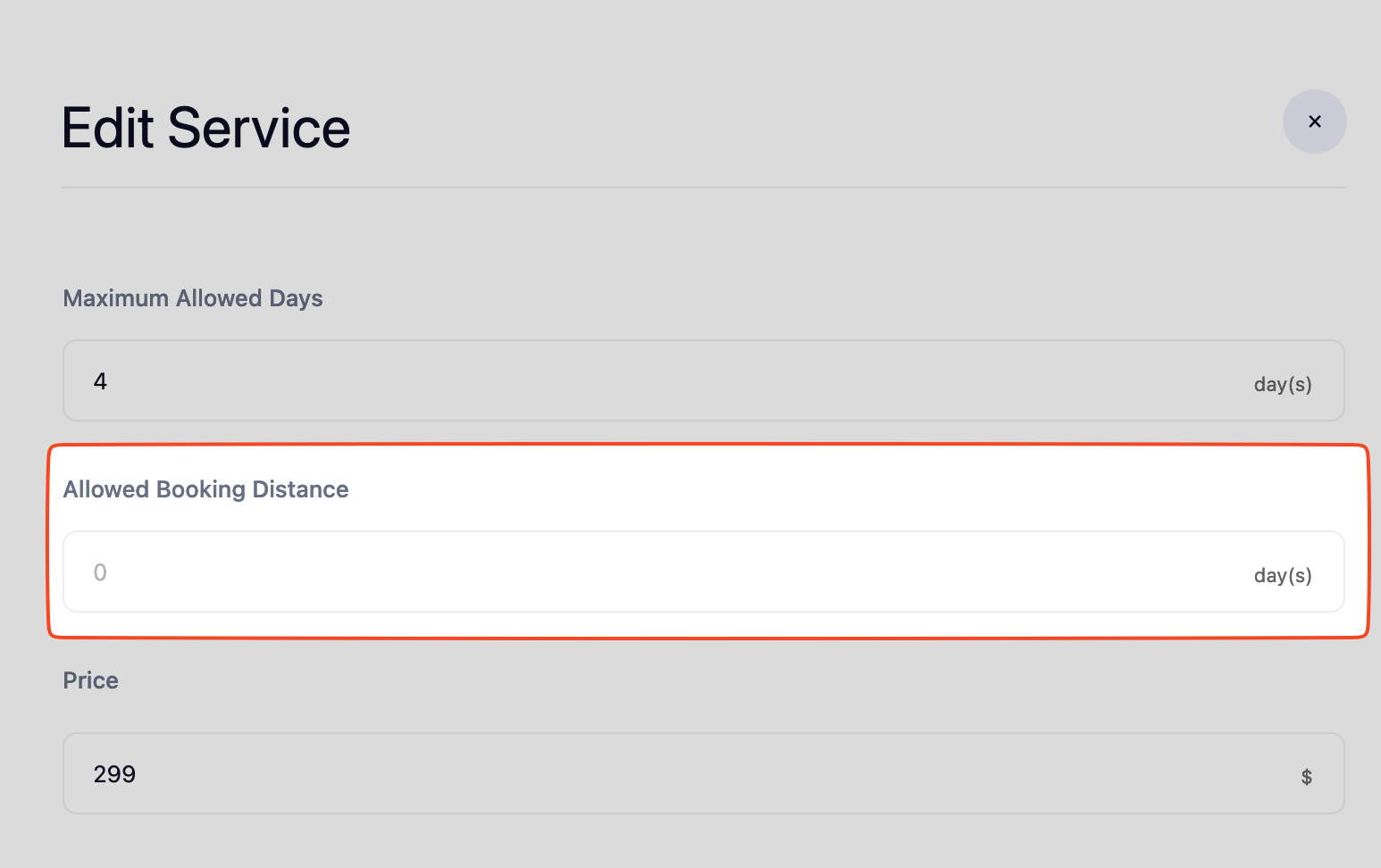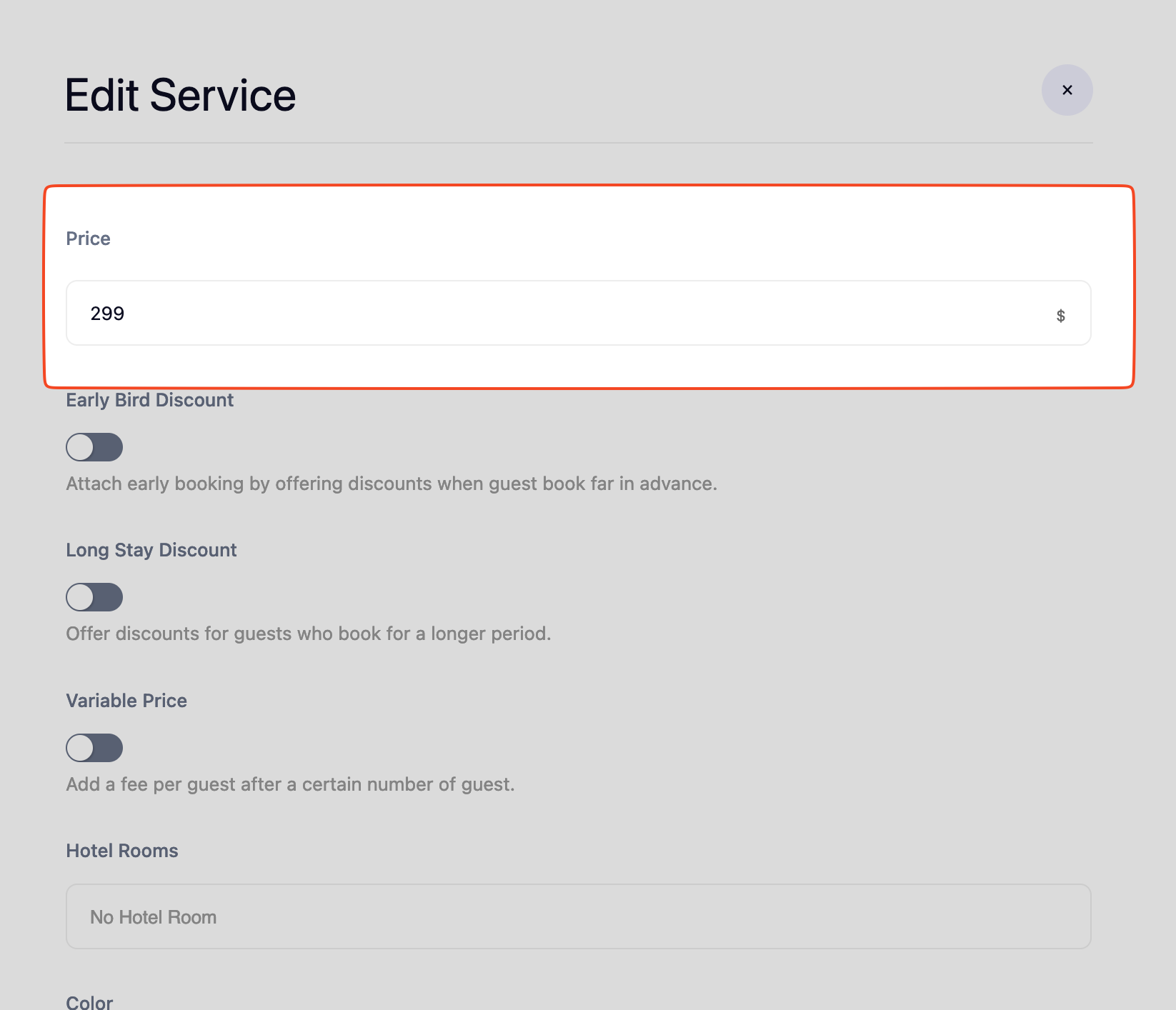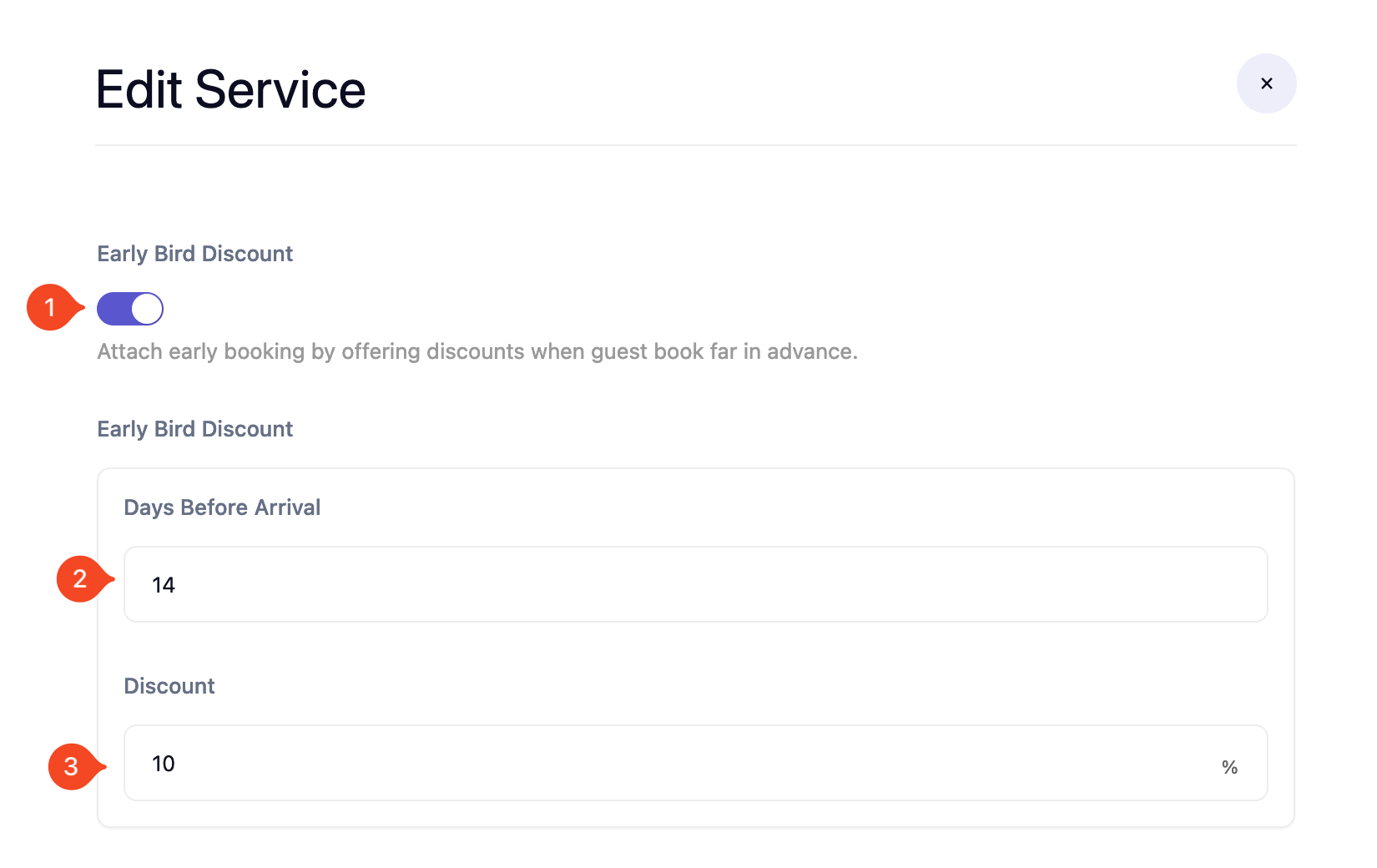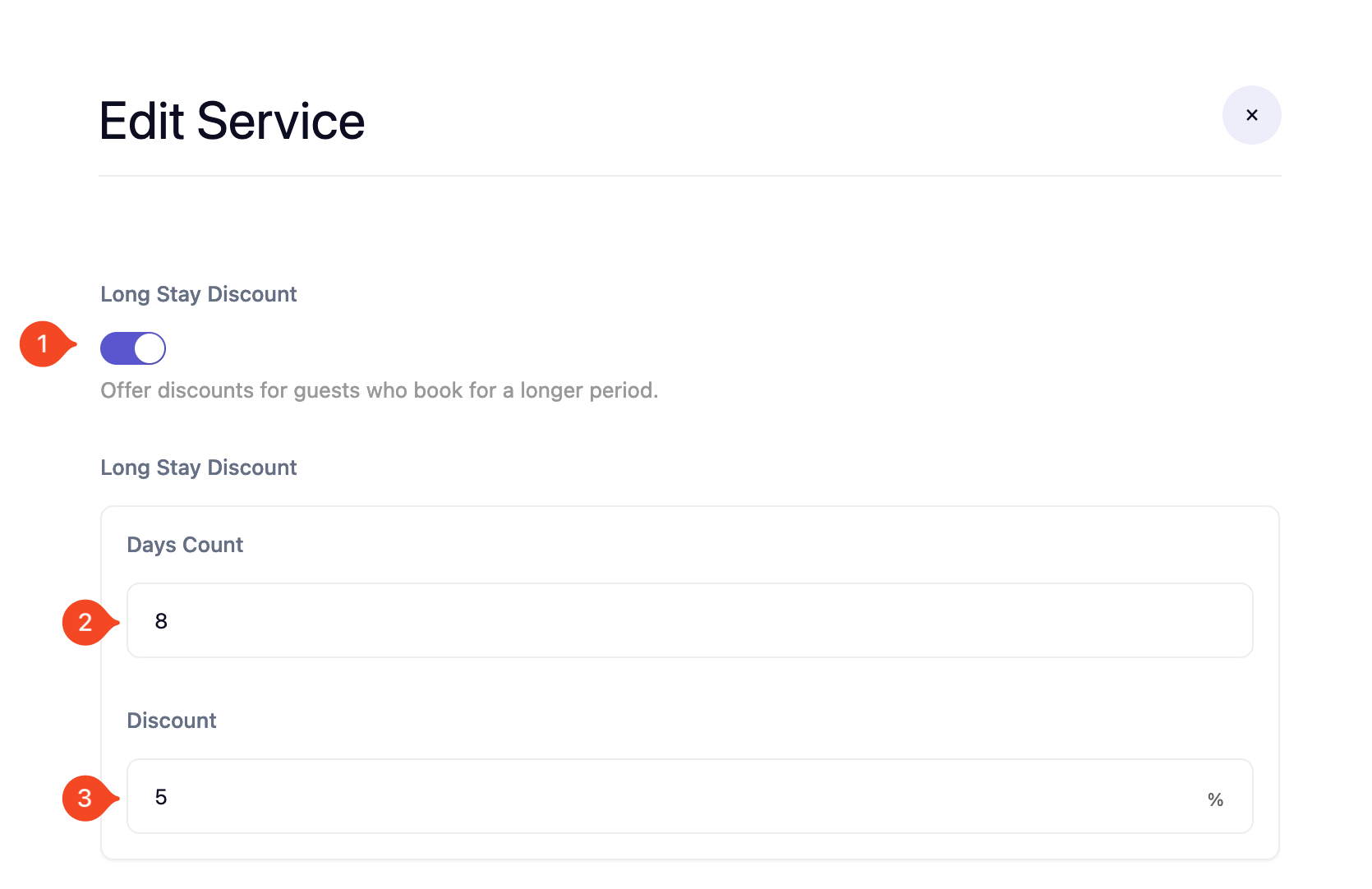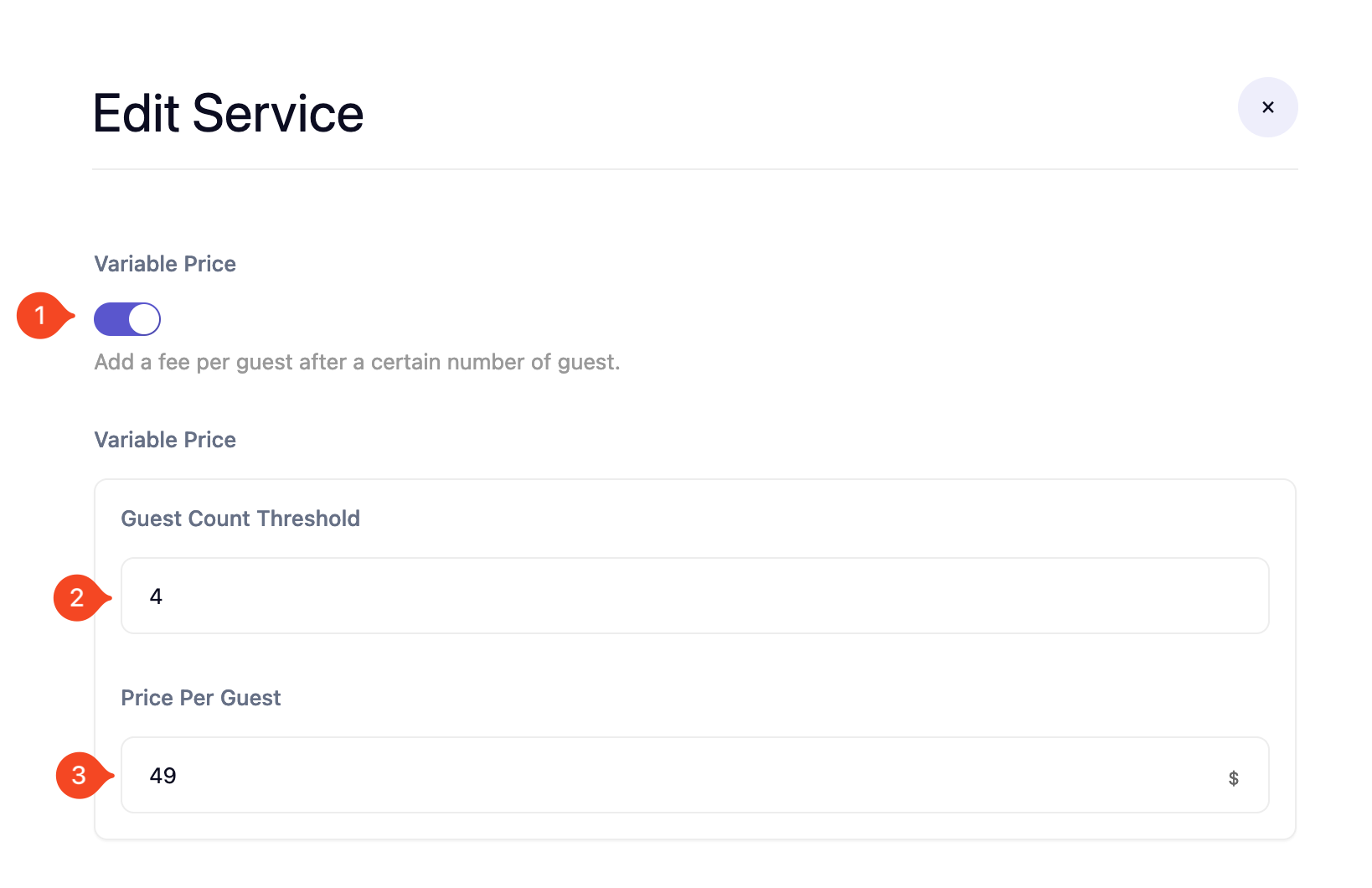Seasonal Pricing
Navigate to BookingHub -> Service Products -> Add or Edit Service Product and find the field and set your value.
Seasonal prices are only available for Service Products. Service Product can be a Room or an extra option, you can manage it from the panel.
- Enable the Advanced Pricing
- Set the Weekend Price and Weekdays Price.
- Set the special seasonal price in the Calendar.