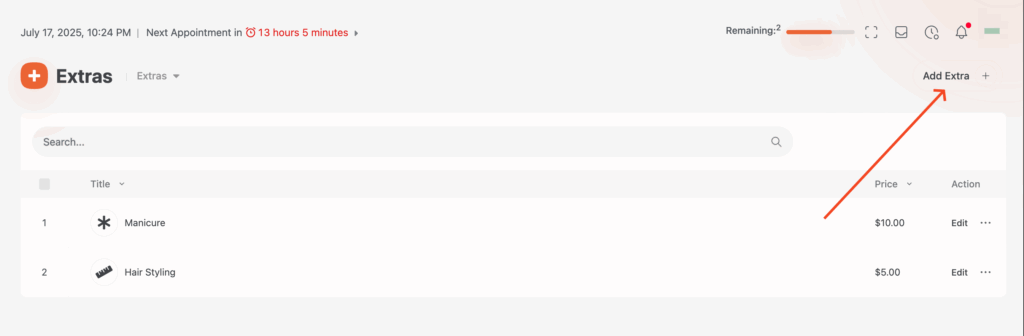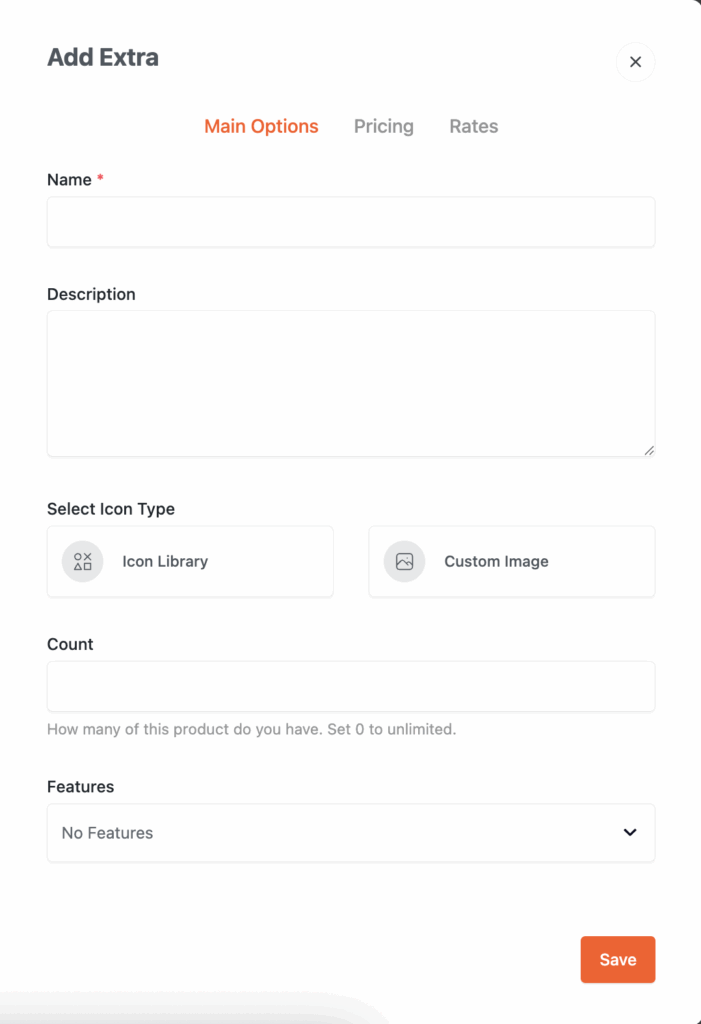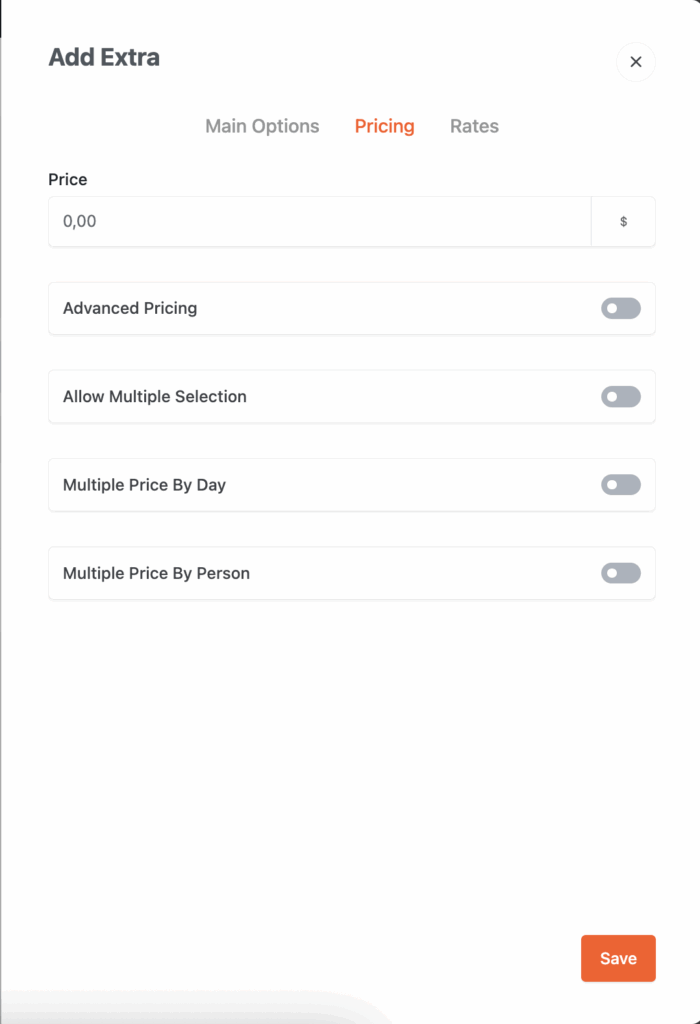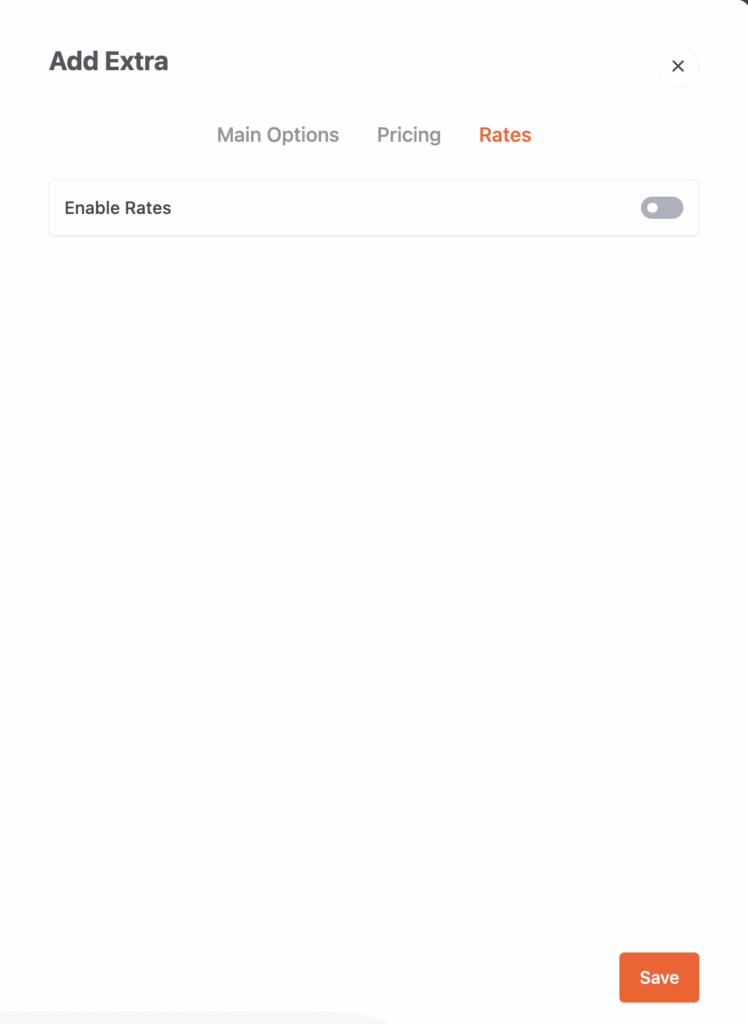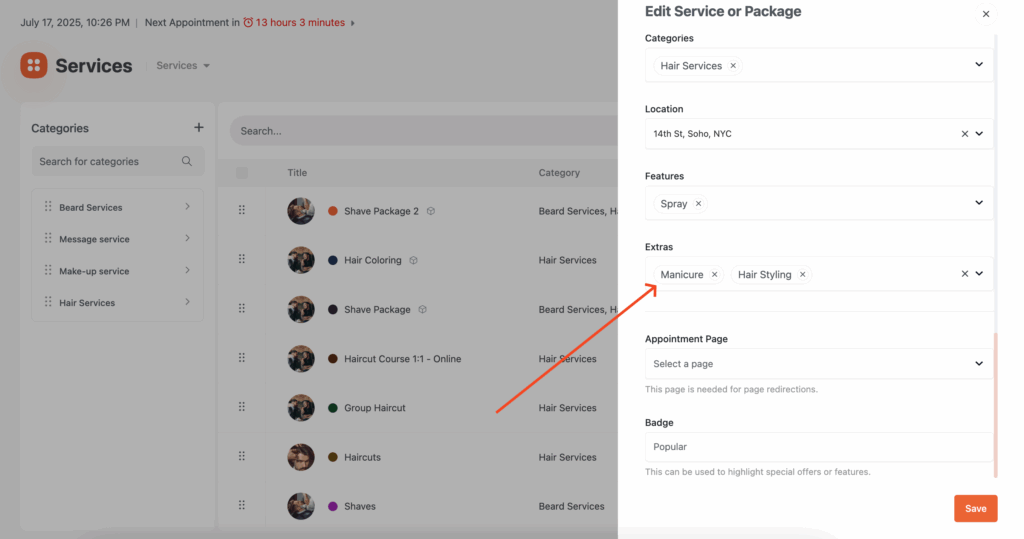➕ Adding Extras
Extras are optional add-ons customers can choose during booking — such as “Manicure”, “Breakfast”, or “Hair Styling” — to enhance their experience.
Steps to Add an Extra:
Go to BookingHub > Extras
Name: Enter the extra name
Description: (Optional) Add info about the extra
Icon/Image: Choose or upload a visual
Count: Quantity available (set to
0for unlimited)Features: (Optional) Link a relevant feature
Set a base price
Optionally enable:
Advanced PricingAllow Multiple SelectionMultiple Price by DayMultiple Price by Person
Toggle
Enable Ratesif you want to add rate variations (e.g., per guest, per day)
Click Save to create the extra.
Go to BookingHub > Services.
Edit the service you want to link the extra with.
Click Save — that’s it!
By using Extras, you allow users to personalize their bookings and increase service value.