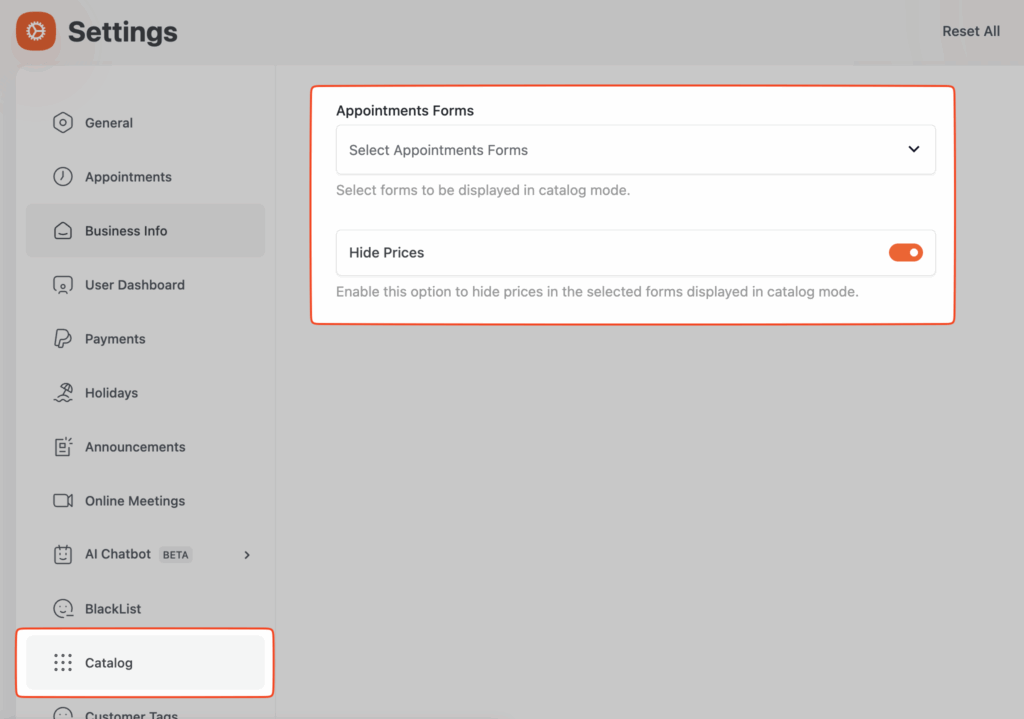The Catalog Mode Addon allows you to disable the payment section in the booking process. With this enabled, your customers can submit bookings without making a payment. Additionally, you have the option to hide service prices, turning your booking form into a simple catalog-style request form.
How It Works
The payment step in the summary page will be removed.
Customers can complete a booking request without any payment.
(Optional) Service prices can be hidden for a cleaner catalog look.
Setup Guide
Go to BookingHub Settings > Catalog.
Select the booking form where you want to enable catalog mode.
(Optional) Enable the Hide Prices option if you don’t want to display service prices.
Save your settings.
Now, visit the page where your booking form is published — you’ll see catalog mode applied.