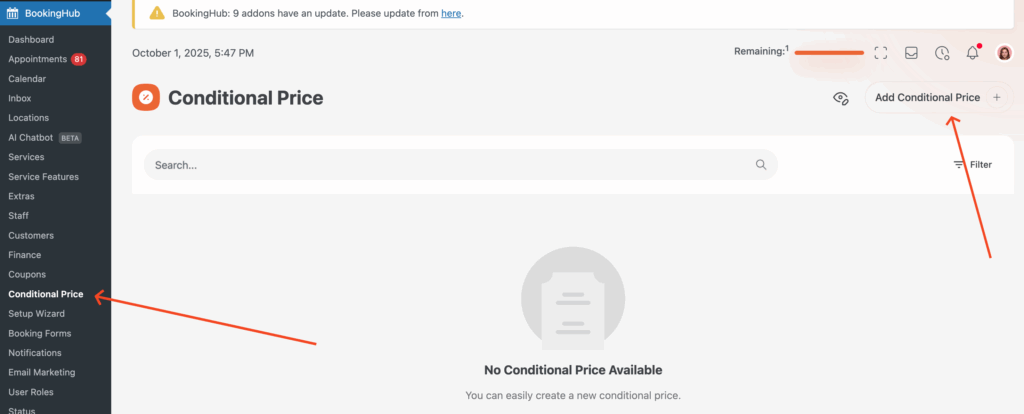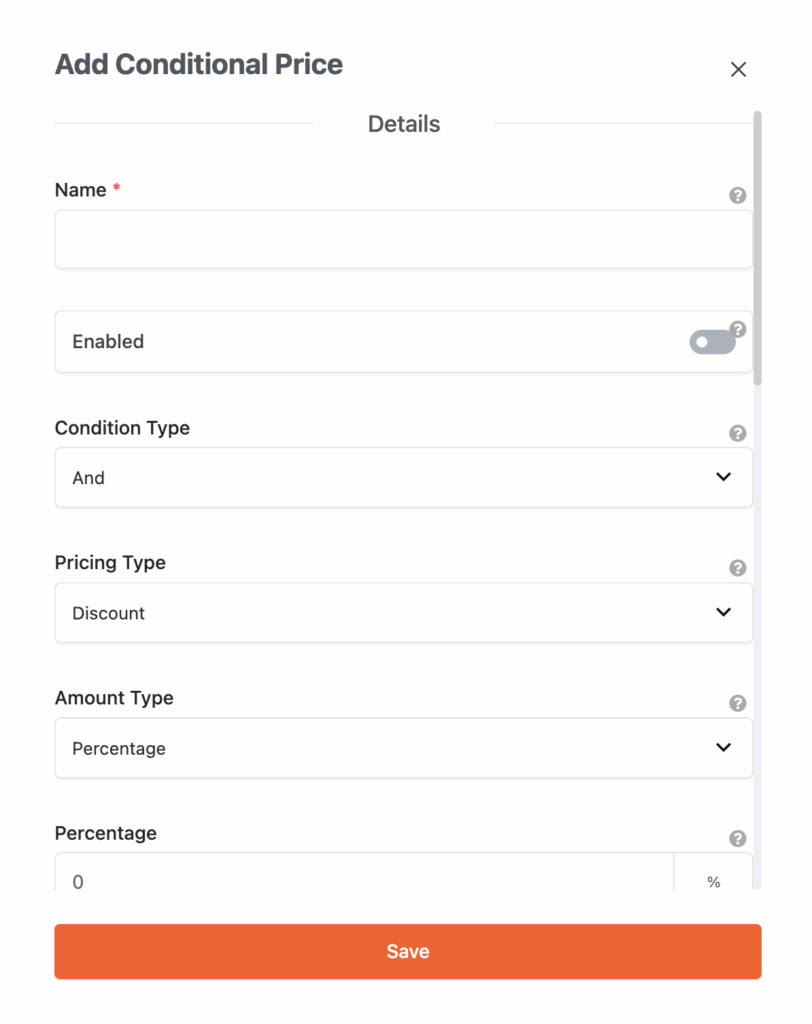The Conditional Price Addon allows you to create flexible pricing rules for your booking forms. Instead of only fixed prices, you can apply discounts or surcharges based on customer selections, booking history, staff, time, and more. This makes it easy to set up advanced pricing strategies such as loyalty discounts, weekend surcharges, seasonal rates, and staff-based pricing.
Key Features
Apply Discounts or Additions (percentage or fixed amount).
Multiple conditions available: service, staff, weekday, date range, payment method, extras, customer tags, etc.
Combine rules using AND / OR logic.
Works in all booking modes: Service, Hotel, Event, Rent.
Prices update instantly in the booking summary.
How to Add a Conditional Price Rule
General Settings
Name – Give your rule a clear name (e.g., “Weekend Surcharge” or “Loyalty Discount”).
Enabled – Toggle to activate or deactivate the rule.
Condition Type – Choose whether conditions should all match (AND) or if any single condition should trigger (OR).
Pricing Type – Select Discount or Addition.
Amount Type – Choose Percentage (%) or Fixed (currency).
Percentage / Amount – Enter the value to be applied.
Conditions
Customer Booking Count Higher Than – Apply rule only if the customer has made more than X bookings (great for loyalty discounts).
Services – Limit rule to specific services.
Staff – Apply rule only when booking with selected staff.
Week Days – Select which weekdays the rule should apply.
Month Days – Choose specific days of the month (e.g., 1st or 15th).
Payment Methods – Apply rule for certain payment options (e.g., discount for bank transfer).
Start Date / End Date – Set a date range (useful for seasonal or promotional pricing).
Customer Tags – Target specific customer groups.
Extras – Apply rule if customers select specific extras.
Example Use Cases
Loyalty Discount: Customers with more than 5 bookings → 10% discount.
Weekend Surcharge: Bookings on Saturday or Sunday → +$15.
Holiday Promotion: Between Dec 1–Dec 31 → 20% discount.
Staff-Based Pricing: Booking with senior staff → +$50.
Payment Incentive: Pay by bank transfer → 5% discount.
Extra-Triggered Discount: If customer adds “VIP Package” extra → 15% discount.
Final Step
Click Save. Once the rule is active, visit your booking form and test it — the price adjustment will appear instantly in the summary step.
👉 With the Conditional Price Addon, you can set up unlimited smart pricing rules tailored to your business needs while keeping the booking process seamless for your customers.