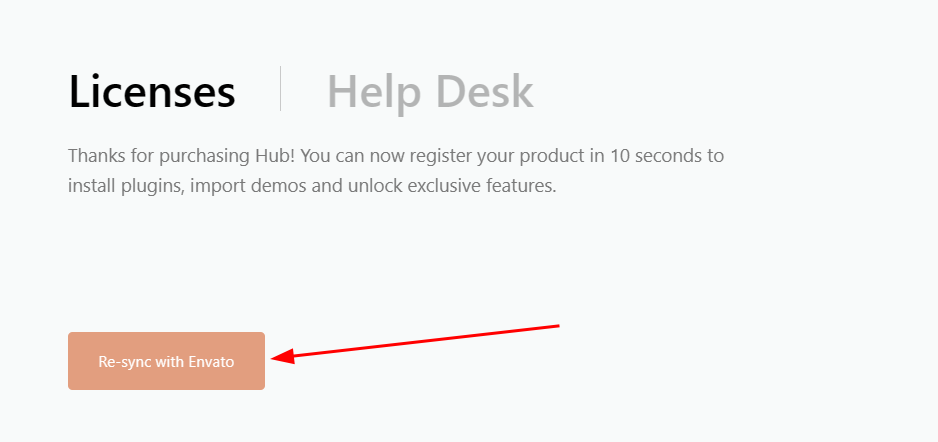Have you purchased more than one MagicAI license through your CodeCanyon account but can't add it to your account? You can get help from this article.
Adding the license to your Liquid Portal account
- Login to your existing Liquid Portal account here: https://portal.liquid-themes.com/login
- Click the Re-sync with Envato button on your Dashboard.

- That is all! You should now see your newly purchased license on your dashboard.