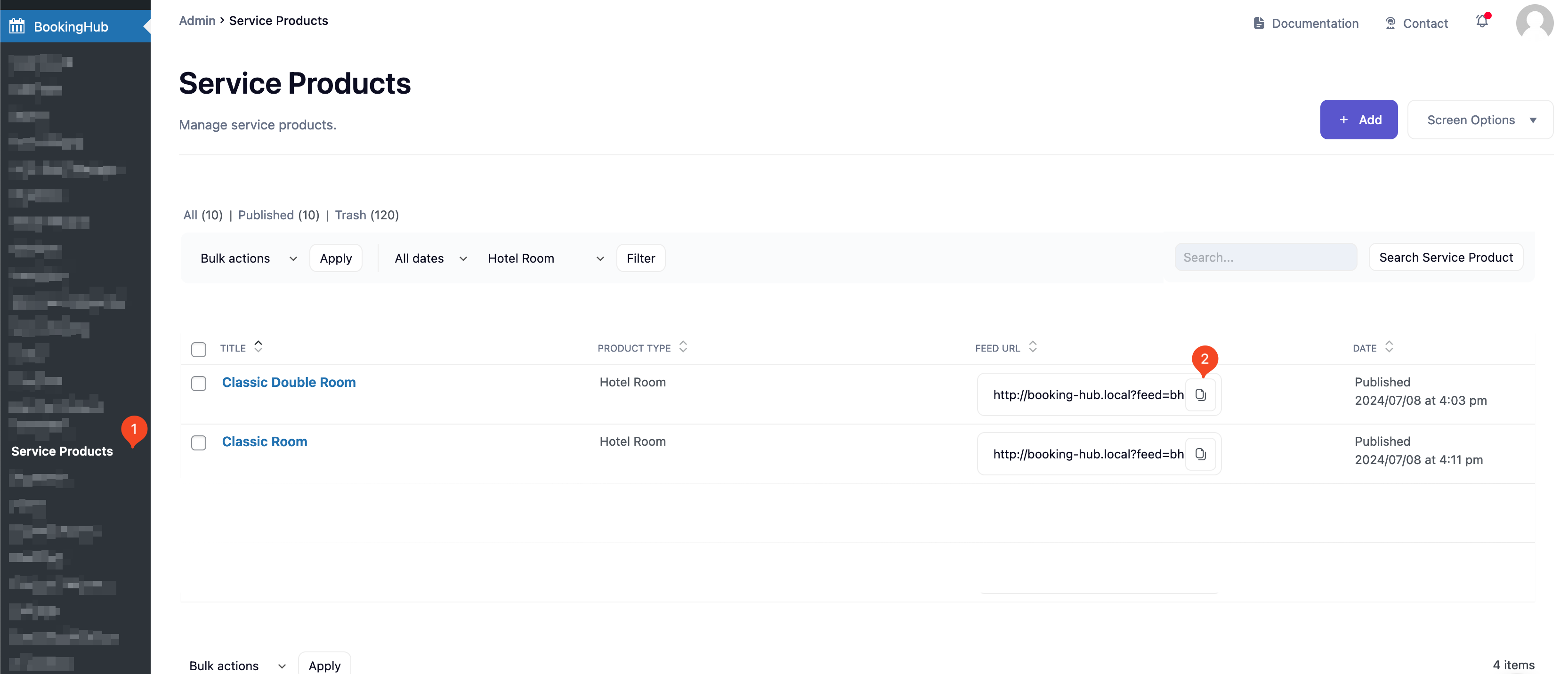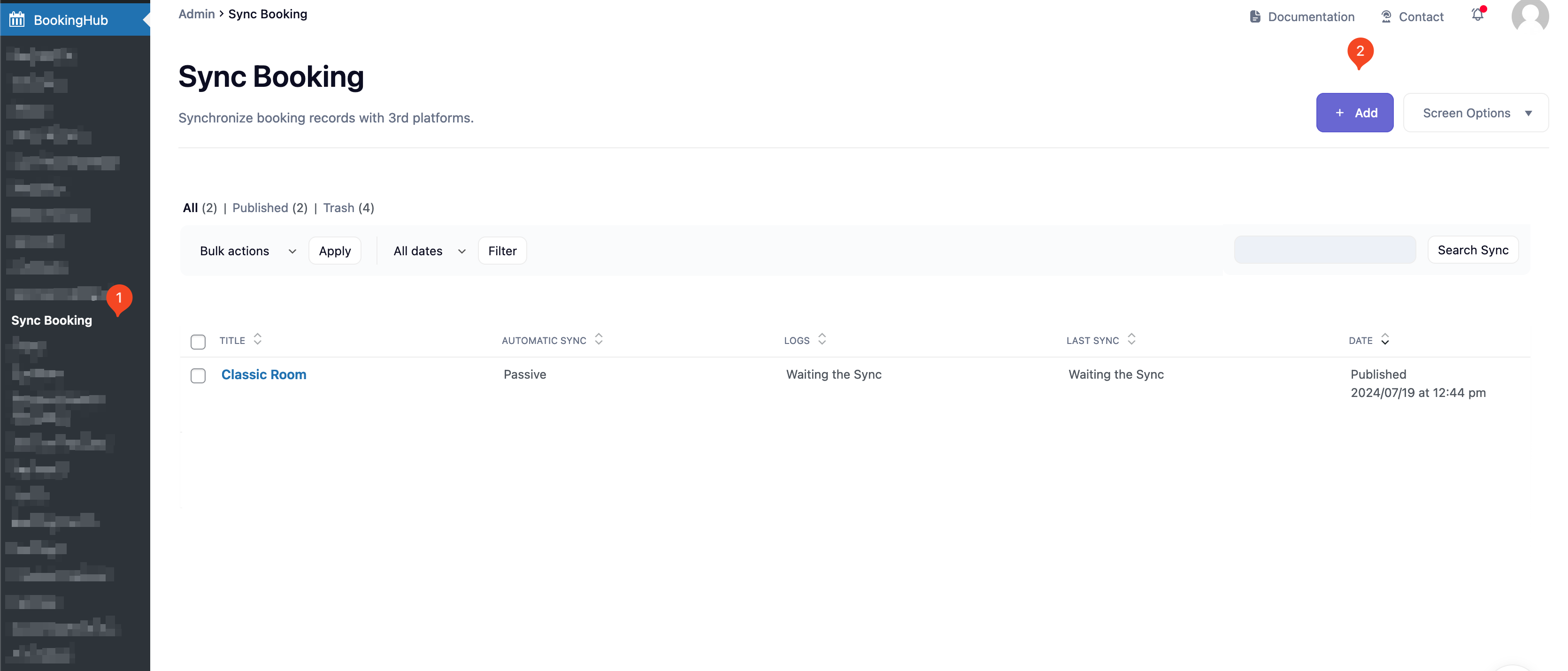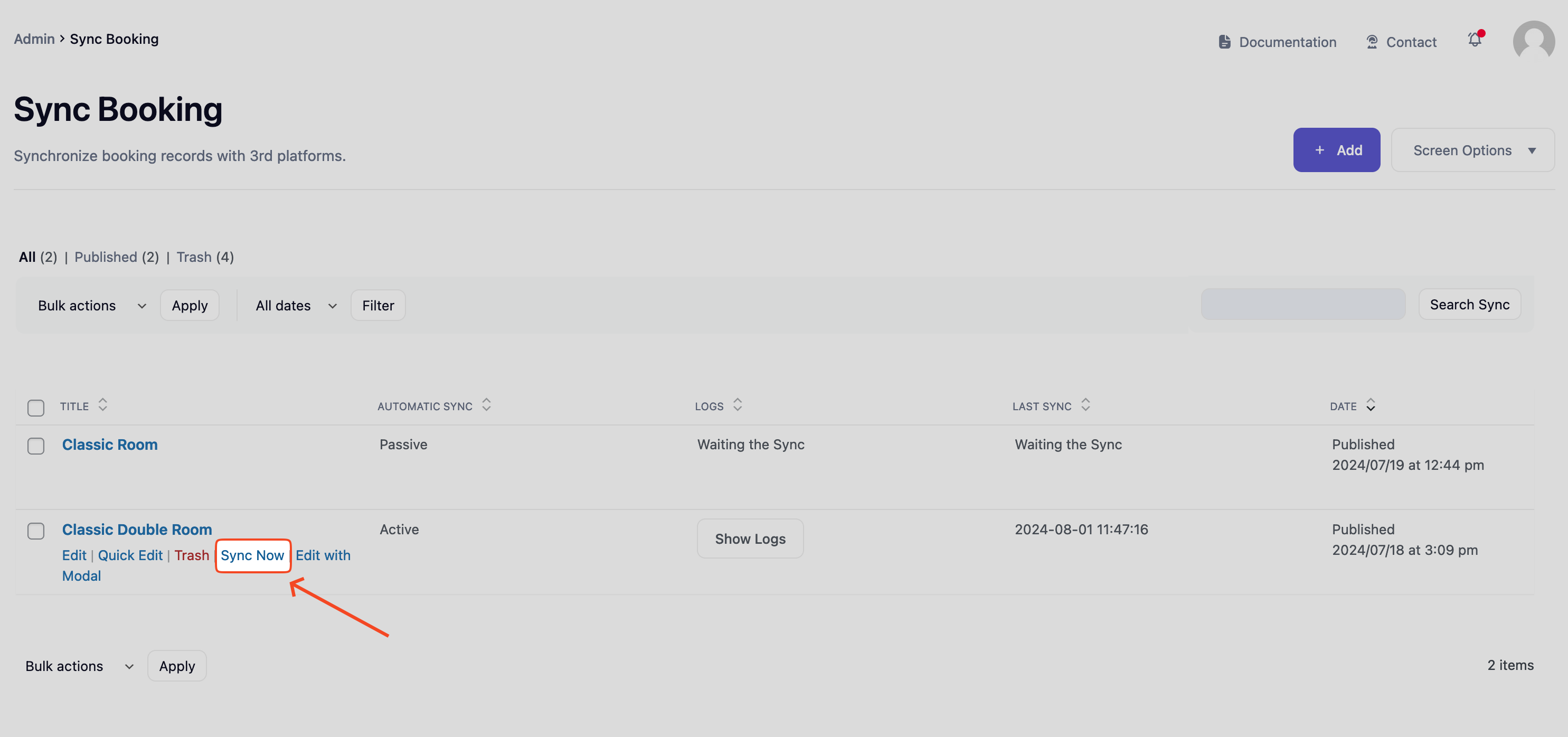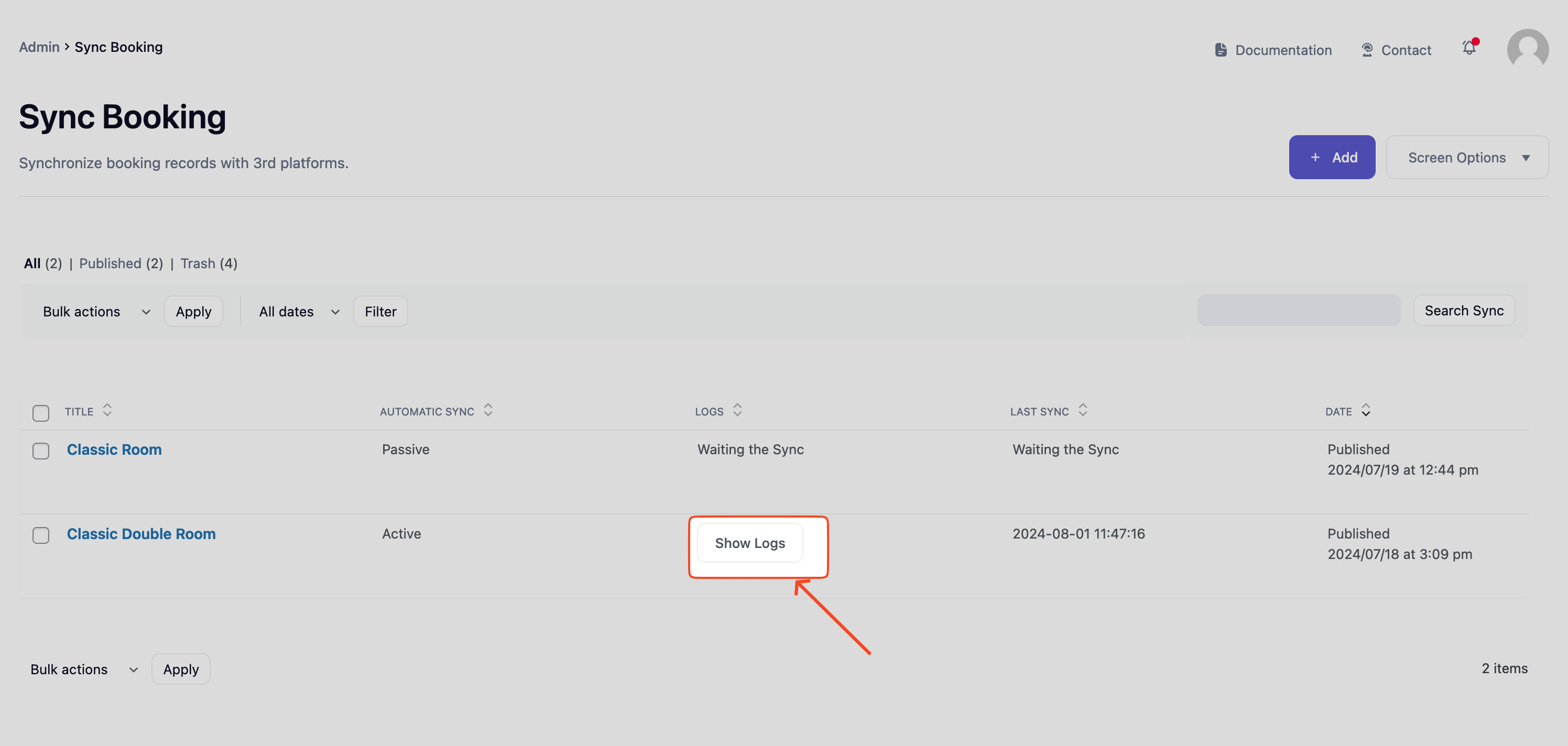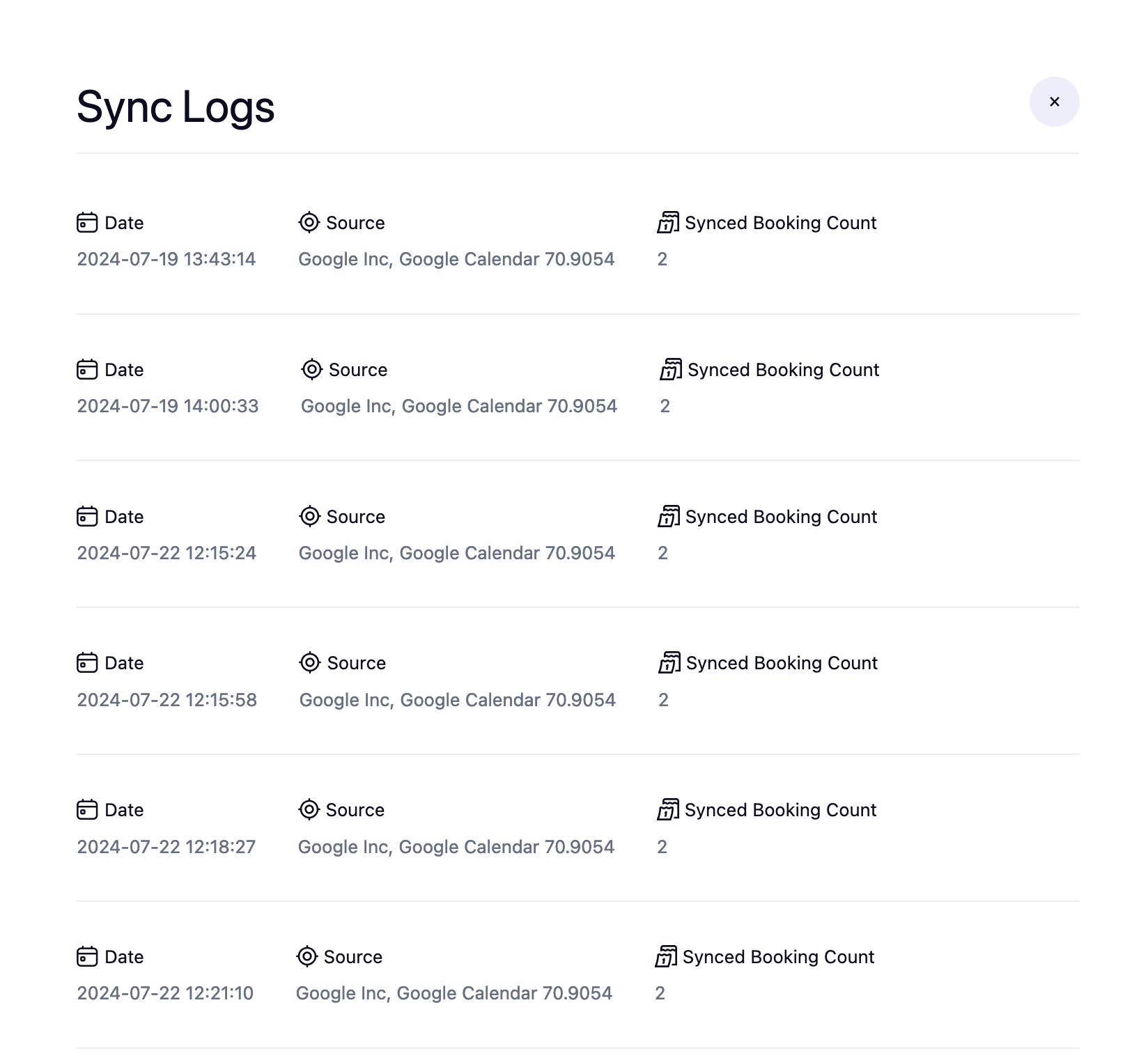BookingHub can synchronize with other booking platforms (Booking.com, GoogleCalendar, Tripadvisor and more) and avoid potential confusion.
Sync Booking Datas from Other Platforms
- Navigate to BookingHub -> Sync Booking
- Click Add button to add new Rules.
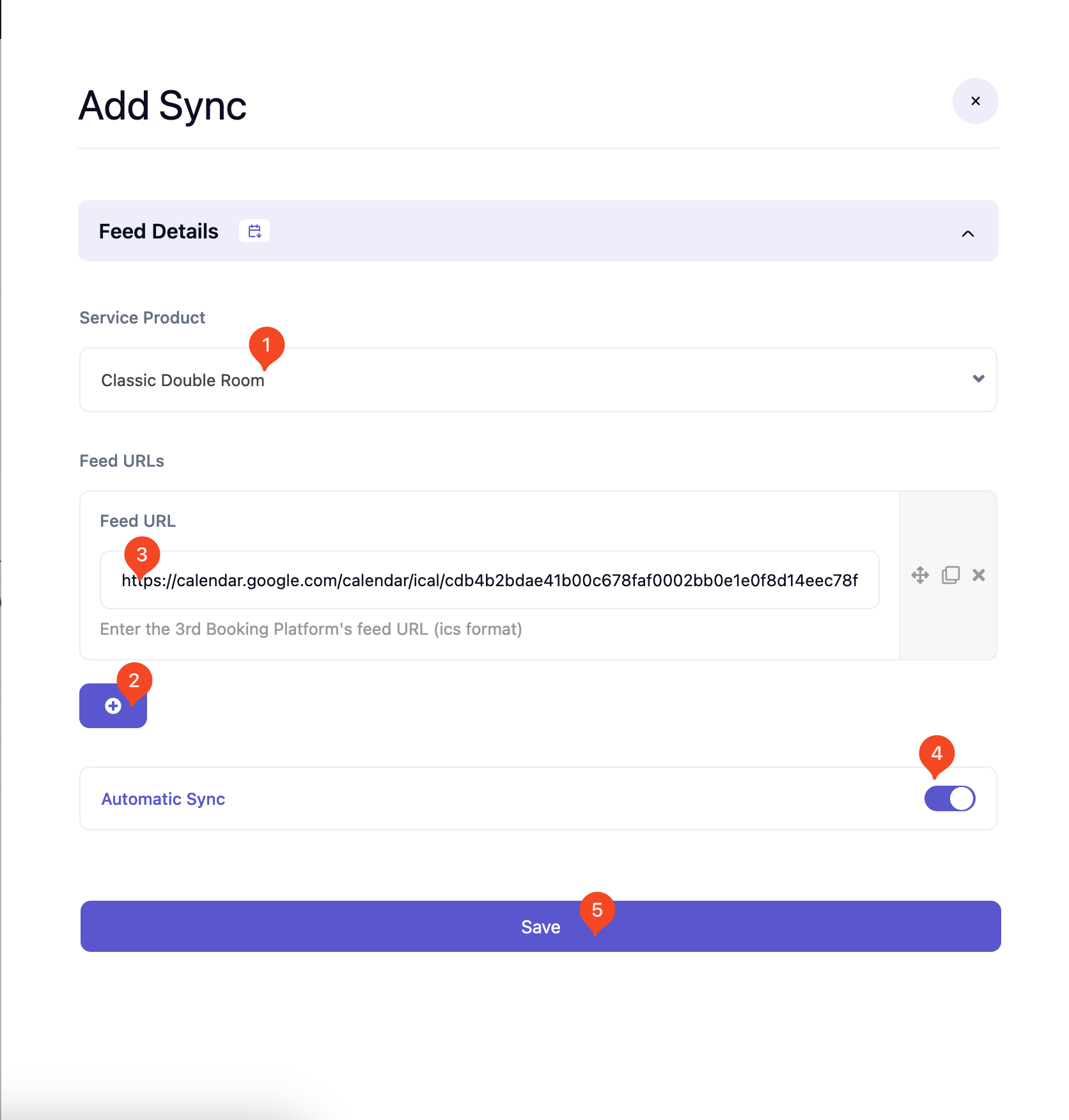
- Select Service Product you want to sync.
- Add new Feed URL.
- Enter Feed URL from any platform (Booking.com, GoogleCalendar, etc.). You can add multiple URL/Platform.
- Enable Automatic Sync. Automatic sync fetching data automaticy by hourly.
- Save your Rule.